Description
- Standard+micro and nano size SIM card available to fit all phones.
- We require a copy of your passport and visa.
Using the SIM Card
Using the SIM Card for the first time
- Power off your phone
- Insert your new SIM card
- Power on your phone
- Ensure that roaming is turned on your phone.
- Your phone should connect on a GSM/WCDMA/LTE network.
Please also note, using this SIM card to surf Internet or make calls outside covered countries will significantly reduce the data and voice usage capacity, or even cause the SIM card to stop functioning.
Receiving calls
People anywhere in the world can dial your French number directly to reach you, for example, +33613212345. This is especially useful for booking cabs, hotels and restaurant reservations.
Making local calls
For the purposes of this card, local calls include calls to any country mentioned under “Coverage”, from any country mentioned under “Coverage”. To make such calls use the full international format. E.g. to call a UK landline number from any country use (for example) +33 613 222 1234.
Roaming in Europe
This sim lets you roam all over Europe at no additional charge. You get full benefit of your calls, SMS and Data allowance in any country under roaming coverage. You do not need to start your journey in France.
What is an eSIM?
eSIM stands for “embedded” SIM which is installed in your phone by scanning a QR code or tapping a notification. If an activation date is required the QR code / Notification is sent after activation, else 24hours after completing your documentation.
eSIM Advantages
- Easy to use: Set up your plan by scanning a simple QR code or tapping a notification.
- Save on Shipping cost: No physical delivery requirement
- Save on time: In a rush to travel? We will send eSIM QR Code via email. Scan it as per instructions and It will be ready to use upon arrival.
- Keep your original SIM: The eSIM is in addition to your original SIM which will work as usual if you need it.
eSIM Disadvantages
- Unfamiliar: Since it is a new technology expect to be learning a bit.
- eSIM Compatible Phones: eSIM will only work in eSIM compatible phones. As a general rule, iPhone 11 and Android model 2021 and higher models are compatible with eSIM.
- Single Use Only: Most eSIM codes can be used only once. Please do not delete the eSIM created on your phone, since it cannot be recreated on your phone or any other phone. However you can de-activate the eSIM when not needed from your settings.
- Transfer of eSIM: To transfer an eSIM from one phone to another you must visit the store of the Operator concerned. However some USA eSIMs can be transferred from one iPhone to another.
Activating eSIM on your Device using a QR Code
Most eSIMs are installed using a QR code. The QR code is sent to you by eMail. You need an Internet connection to install an eSIM
iPhone XR, XS and newer
- Go to Settings, then Cellular.
- Select Add a plan, and the Camera app will open.
- Point your camera at the QR activation code until you see a message that says Installing cellular plan.
2021 Android and newer
- Go to Settings > Connections > SIM card manager
- Tap Add mobile plan
- Tap Add using QR code
- Scan the QR activation code
Activating eSIM on your Device using an Operator Notification
T-mobile, AT&T and some other operators make it even simpler to install eSIMs. They send a notification directly to your phone. Just tap on the notification and follow the instructions as in images below. The notification is sent to the phone you intend to use on your trip for which you have given us the EID and IMEI number by dialing *#06#.
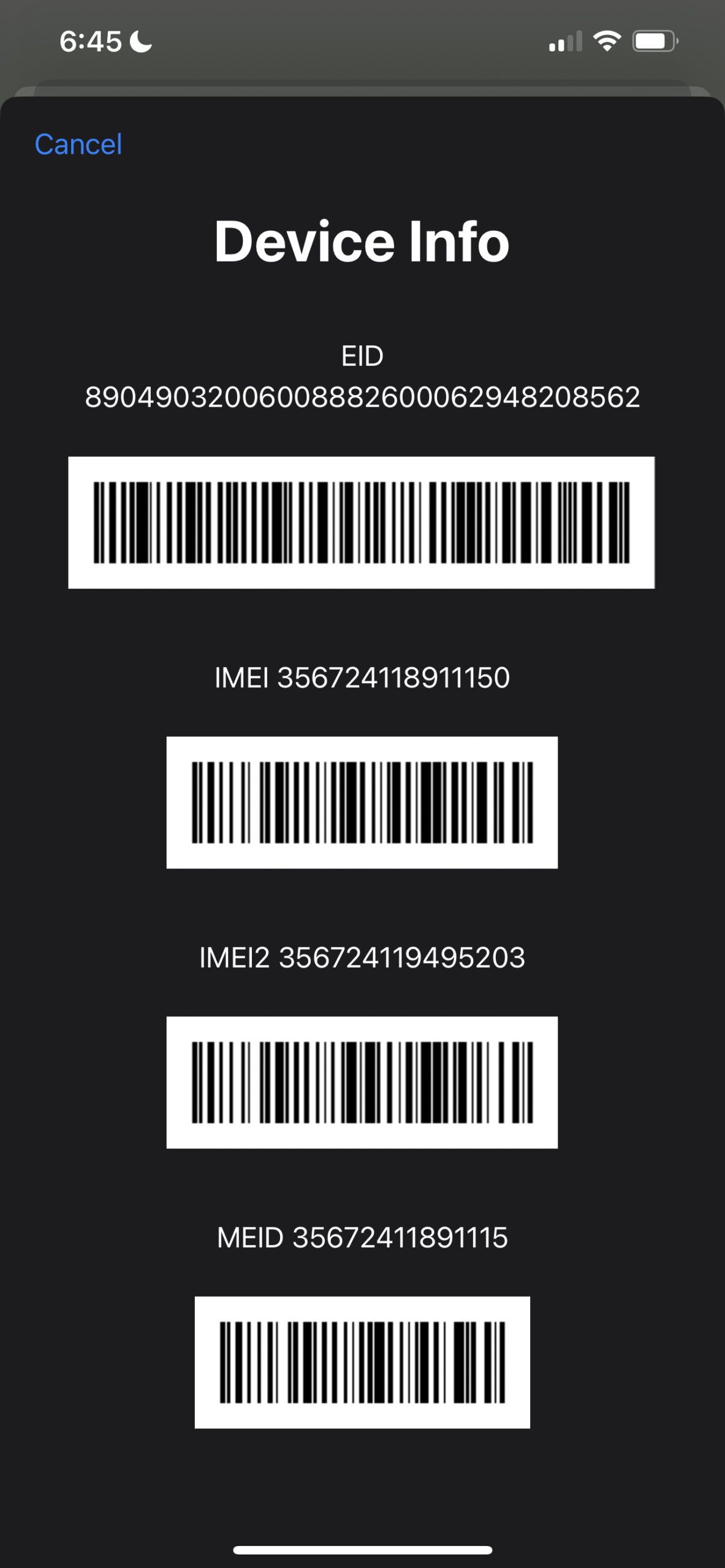
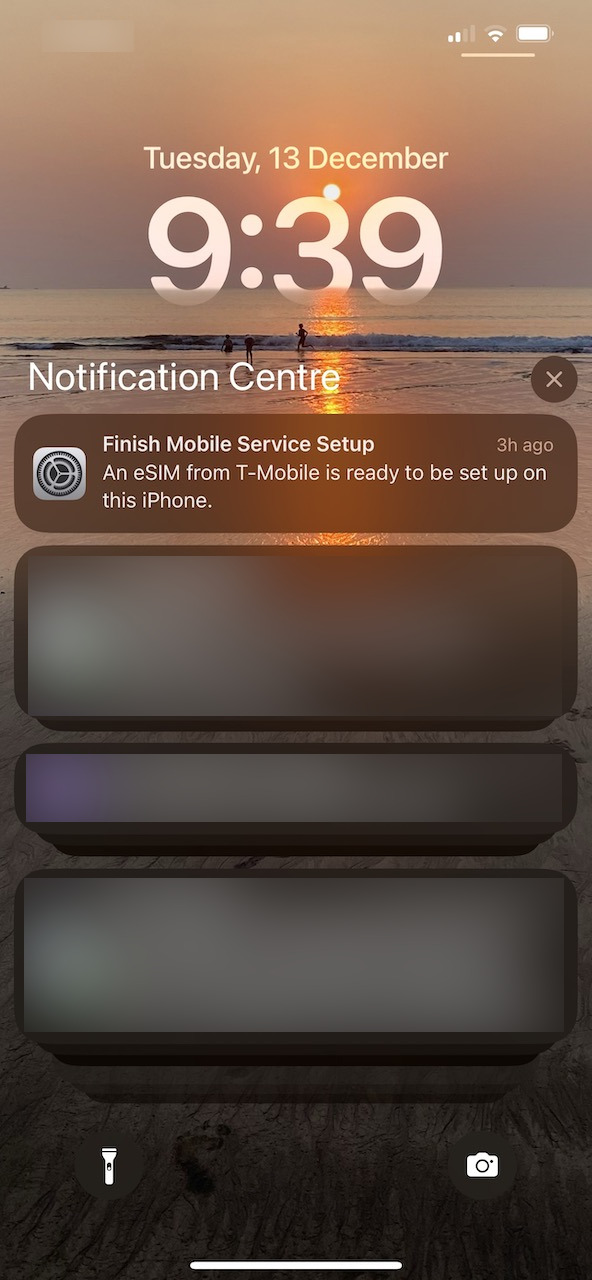
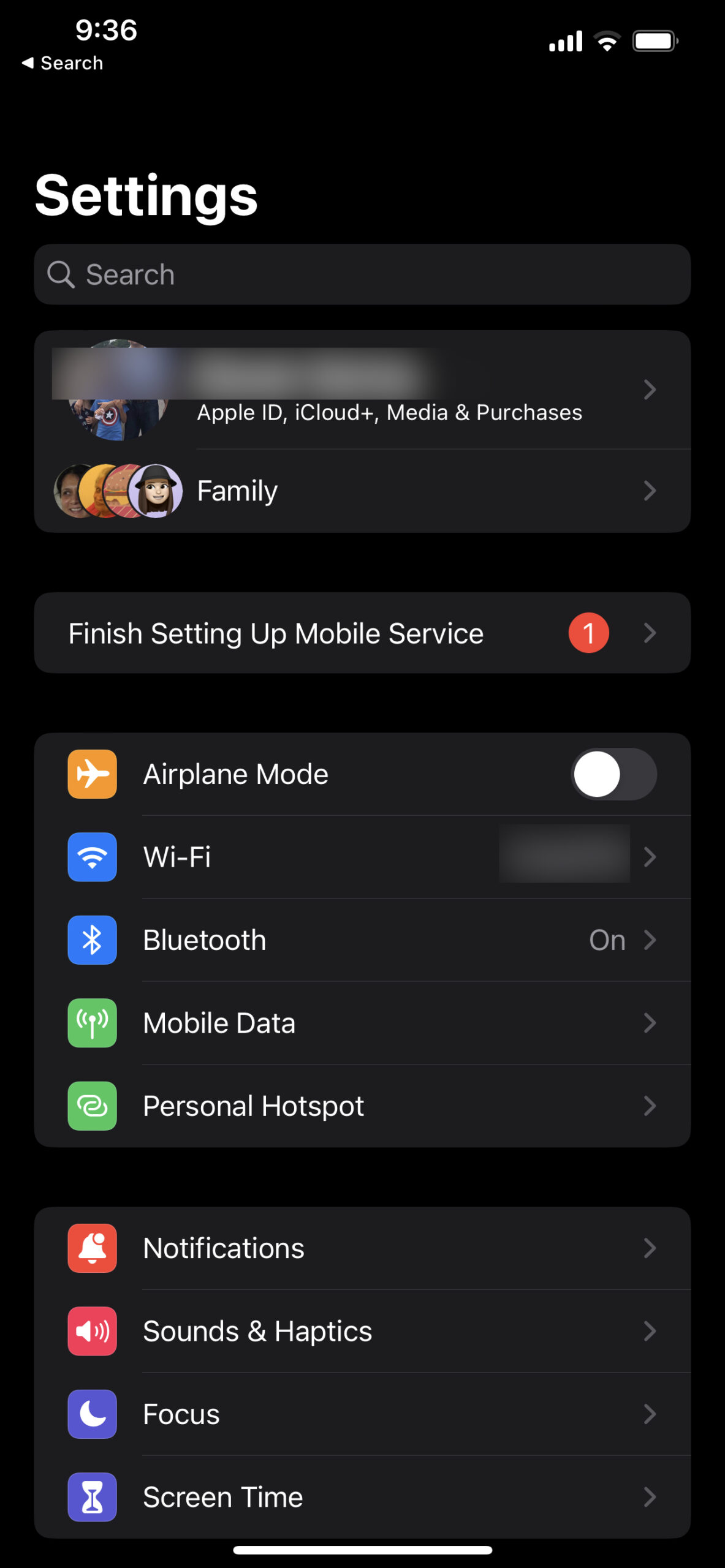
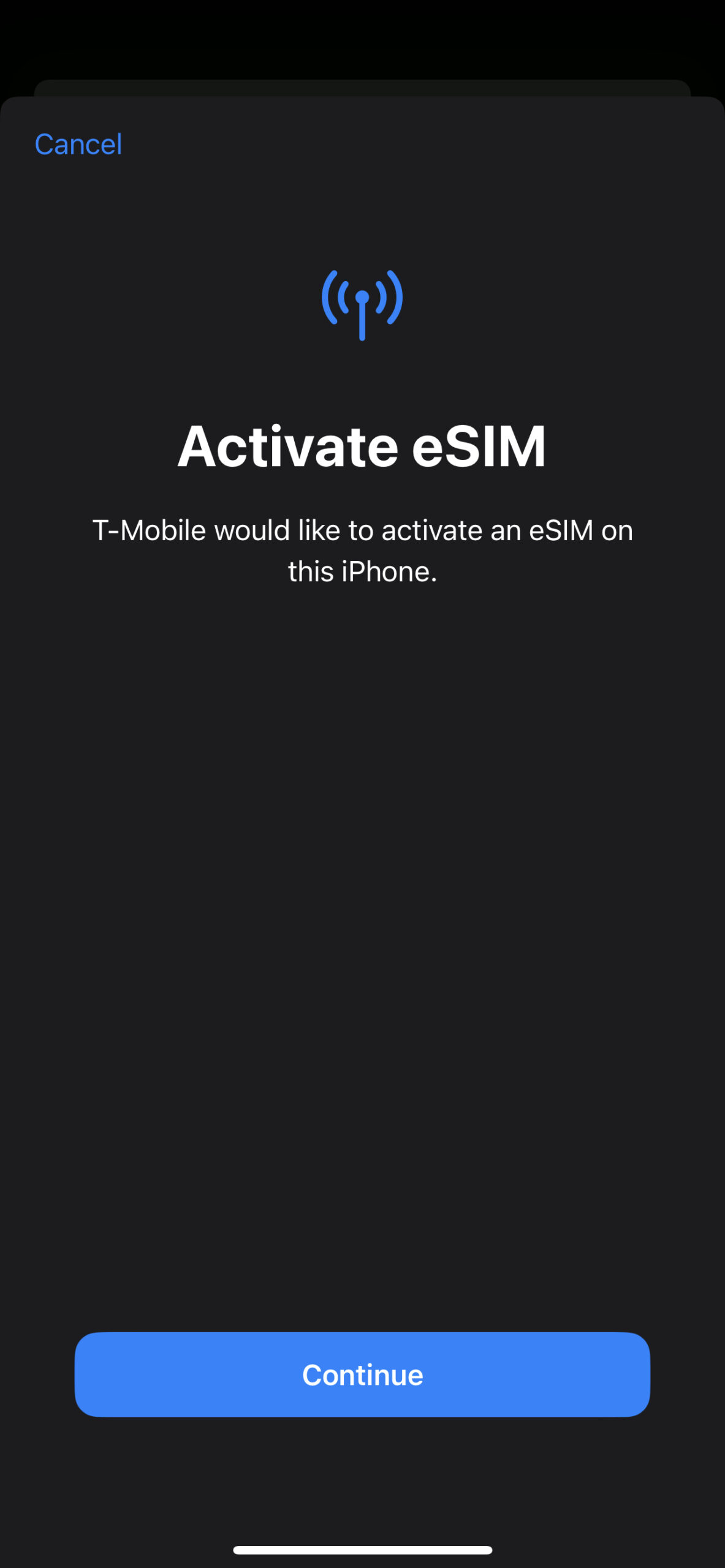

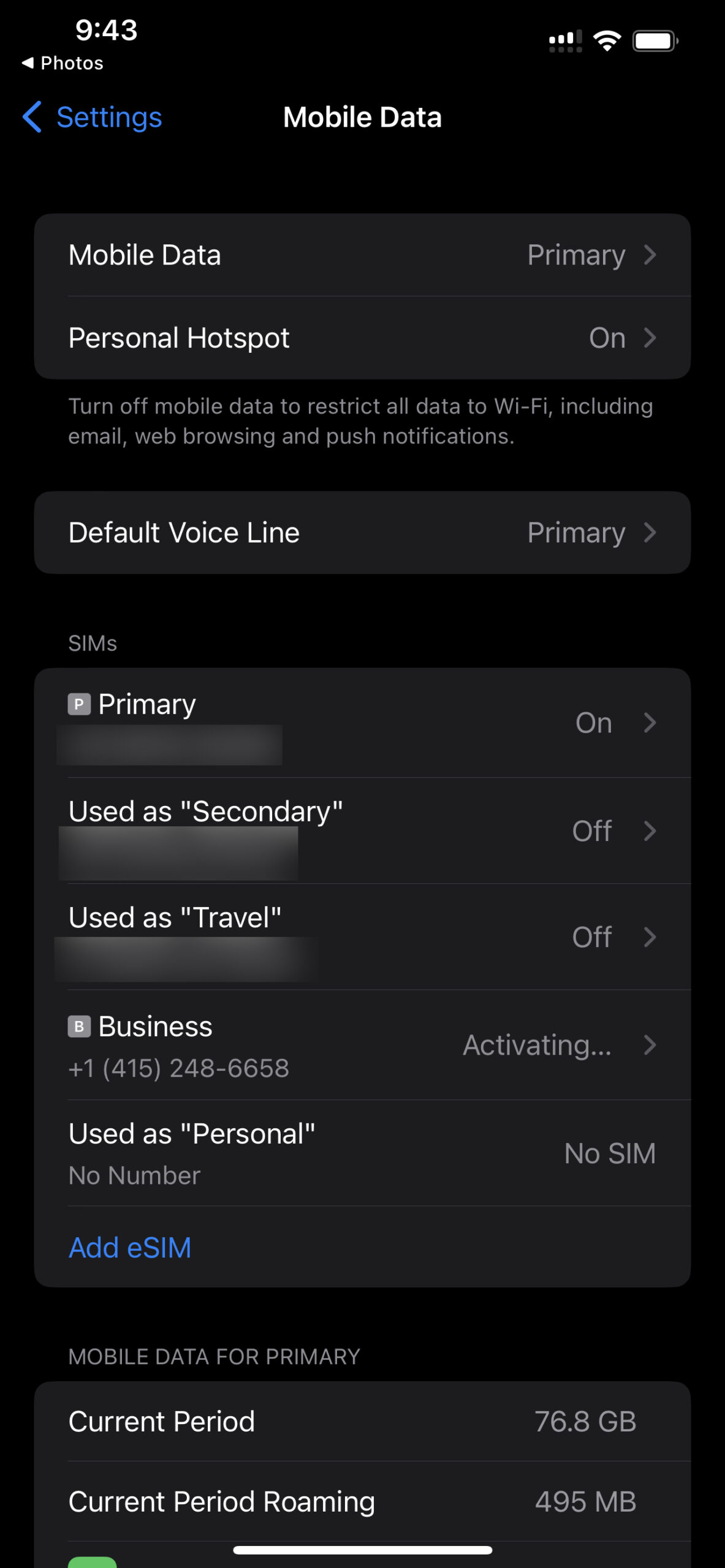
Helpdesk
TSIM’s customer service agents can be reached via:
Email: services@tsim.in
Chat: https://www.tsim.in
Phone: +91 22 24216344 / +1 646 918 1335 / +44 203 773 2460.

 tsim.in,
tsim.in, 




Premal Gandhi (verified owner) –
Impressed with the ease with which the TSIM website handled the registration and onboarding process and the document uploads was a simple aim-and- click method. I opted for physical SIM card just the day before I was flying out and they were able to deliver it timely. In France the connection fired up almost immediately after inserting SIM. Would strongly recommend services from TSIM if you have need for a well priced data packet (I used 12GB/10 day pack extensively for maps, local reviews and suggestions etc)and local number.
Services Tsim –
Thank you for your kind and detailed review.
Shrikant (verified owner) –
Card with flawless connectivity. Suggesting to have 2 GB data with Rs.500 package
Services Tsim –
Thank you for your kind review and suggestions. We are on the lookout for cheaper packages for France.